 .
.
In CallGuide Agent Accept or F10 opens the Received mail support function. In a client setting you can specify that emails are accepted automatically.
The accepted mail is seen as to the left in the screen shot below.
Attachments are seen by the clip  .
.
Open or save the file via the right click context menu.
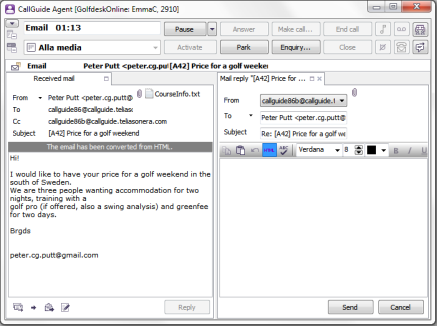
To write a reply to the mail, open Mail reply with CtrlAltR or the Reply button.
In a client setting you can specify that Mail reply shall be opened automatically.
Enter your text and right-click for spell-check etc.
To send the mail and close Mail reply use CtrlAltS or the Send button.
To terminate the email contact and close Received mail, click on Close button in the main window. In a client setting you can specify that Received mail is closed when you send the reply.
Telia CallGuide version 10.1. New info since last release is highlighted. ©Telia Sverige AB